How to Automate Exam Management in Colleges & Universities: Step-by-Step Guide
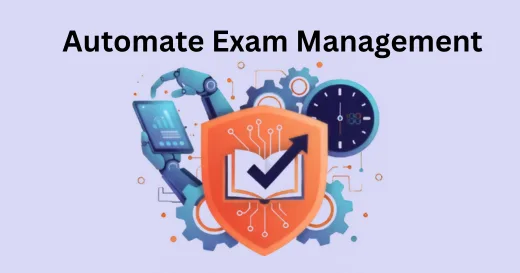
Introduction: The Modern Exam Challenge
Exams are at the heart of every college or university. They measure student progress, test teaching quality, and protect an institution’s reputation. But managing exams manually takes a lot of time and often leads to mistakes.
Tasks like manual scheduling exams, tracking attendance, grading papers, and publishing results can easily cause confusion, errors, and extra workload for staff.
That’s why more institutions are turning to automation in education administration. With digital exam automation tools, they can run exams faster, more accurately, and with better data security.
An Examination Management System (EMS) is the technology that makes this possible. It brings all exam activities like setup, scheduling, proctoring, grading, and results into one secure platform. By using an EMS, colleges and universities save time, reduce human error, and create a smooth, transparent exam process for everyone.
In this guide, you’ll learn step-by-step framework to automate your entire exam process using an EMS and make your institution’s exams modern, efficient, and student-friendly.
The Pain Points of Manual Exam Management
Running exams manually creates big challenges for colleges and universities:
- Complicated scheduling and seat allotment: Setting up timetables and seating plans by hand takes hours and often leads to errors.
- Slow attendance tracking: Paper sheets or spreadsheets make it hard to track who’s present and can lead to fake entries.
- Grading mistakes: Manual checking and tabulation increase the risk of errors and delays.
- Late result announcements: It takes too long to compile and publish results, frustrating students and teachers.
- Weak data security: Without digital protection, exam papers and student data are more likely to be lost or misused.
- Heavy faculty workload: Teachers spend too much time on admin work instead of teaching or mentoring.
An automated examination system solves these problems. It speeds up every part of the exam lifecycle, making exams accurate, efficient, and transparent from start to finish.
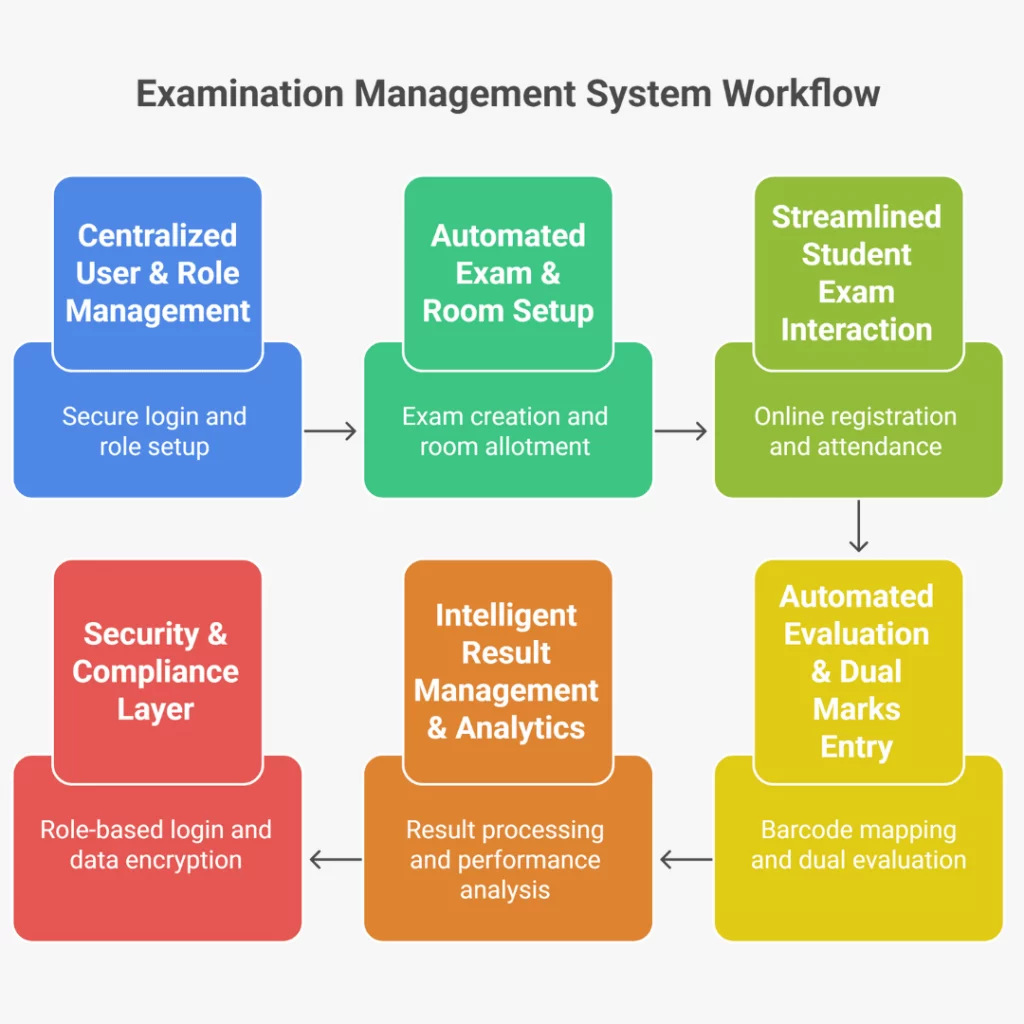
Examination Management System (EMS) – Automation Workflow
Step 1: Centralized User & Role Management
Automation begins with a secure login and hierarchical role setup. The Exam Management System defines clear permissions for each role: Super Admin, University Admin, and College Admin, ensuring smooth coordination across all levels.
Key Features:
- Role-based Access Control: Limit visibility and actions based on role (Super/University/College Admin).
- Master Data Management: Maintain university, college, department, and course records from a single dashboard.
- Secure Authentication: Encrypted login sessions and data protection for all users
Pro tip: Centralized role and data control eliminate redundancy and ensure consistent exam standards across institutions.
Step 2: Automated Exam & Room Setup
Once roles are defined, the next step is to automate the exam creation and seating process within the EMS.
Key Features:
- Exam Management: Create and schedule exams (internal, semester, and entrance) digitally.
- Room Allotment: Automatically assign halls based on capacity, availability, and course requirements.
- Student Eligibility Check: Validate attendance, fee status, and prerequisites before admitting students to exams.
- Barcode Integration: Generate barcodes for question papers, answer sheets, and ID cards for secure tracking.
Pro tip: Automated room and eligibility management drastically reduces manual errors and ensures compliance.
Step 3: Streamlined Student Exam Interaction
This step focuses on simplifying student-facing processes while ensuring transparency.
Key Features:
- Online Registration & Hall Ticket Generation: Students receive digital hall tickets with auto-assigned seat numbers.
- Attendance Management: Invigilators mark attendance digitally, preventing proxy and manual errors.
- Bundling & Re-bundling Automation: Combine answer sheets and attendance lists for easy post-exam handling.
Pro Tip: Digitizing the exam-day workflow increases security and minimizes administrative overhead.
Step 4: Automated Evaluation & Dual Marks Entry
The Exam Management System Software (EMS) enhances evaluation accuracy and accountability through automation.
Key Features:
- Barcode-based Answer Sheet Mapping: Track every answer sheet digitally.
- Dual Marks Entry with Auto-validation: Two evaluators can enter marks independently; the system flags discrepancies automatically.
- Custom Evaluation Workflows: Define grading rules, weightages, and moderation policies.
Pro Tip: Automated validation reduces errors and ensures fair, consistent grading across all departments.
Step 5: Intelligent Result Management & Analytics
Result management is fully digitized from processing to revaluation, ensuring speed and transparency.
Key features:
- Automated Result Processing: Compute results instantly with configurable grading logic.
- Instant Publishing & Revaluation: Publish results online; manage revaluation requests digitally.
- Marksheet Generation & Audit Trails: Generate official mark sheets with full action logs for compliance.
- Performance Dashboards: Analyze student and department performance for data-driven decisions.
Pro Tip: EMS analytics help institutions improve academic performance, maintain accreditation, and boost student trust.
Step 6: Security & Compliance Layer
All EMS operations are protected by a robust security layer.
Key Features:
- Role-based login and session control.
- End-to-end encryption of exam data.
- Comprehensive audit logs for every user action.
Pro Tip: Prioritizing data protection builds institutional credibility and ensures regulatory compliance.
Exam automation benefits for higher education
Automating exams with an Examination Management System (EMS) gives colleges and universities a smarter, faster way to manage exams.
Here’s how it helps:
- Accuracy and transparency: Automation removes human errors in scheduling, grading, and publishing results. Students and faculty can trust that everything is fair and accurate.
- Speed and efficiency: Faculty save hours by cutting out repetitive manual work, from creating timetables to entering marks.
- Scalability and security: A cloud-based EMS can handle thousands of students across different campuses while keeping all exam data safe.
- Multi-campus management: Manage exams across multiple campuses or departments from one central dashboard.
- Compliance and customization: Institutions can easily set rules, grading formats, and reports that match NAAC, NBA guidelines.
- Sustainability: Going digital reduces paper use, lowers costs, and supports a greener campus.
By automating the exam process, institutions work smarter, deliver results faster, and offer a smoother experience for both students and staff.
Why Choose Kramah’s Examination Management System
Kramah’s Examination Management System (Ki-EMS) is built for higher education. It combines powerful automation with easy-to-use features that simplify the entire exam process.
Here’s why institutions choose Kramah EMS:
- Cloud-based and scalable: Manage exams, results, and analytics anytime, from any campus.
- AI-driven analytics: Gain deep insights into student performance, identify patterns, and make data-backed academic decisions.
- Seamless integration: Works effortlessly with KI-LMS and KI-ERP for unified academic and administrative management.
- Secure role-based access: Keep exam data safe with authorized logins for each user.
- End-to-end automation: From setup and scheduling to grading and reports, every step is connected in one system.
- Accreditation-ready reports: Generate documents for NAAC, NBA reviews instantly.
Ready to simplify your exam process and boost efficiency?
➡️ Learn more about Kramah Ki-EMS and see how it can transform your institution’s exam lifecycle.
Conclusion: Future-Ready Exams Start with Automation
Exams are vital for every institution, but manual processes can slow things down and cause errors. With Kramah Ki-EMS, your exams become faster, fairer, and fully digital.
Automation ensures accuracy, saves time, and improves transparency—helping your institution stay ahead in a competitive education landscape.
Don’t let outdated workflows hold your institution back.
